Post Scan & Capture
Once an invoice has been successfully scanned and processed, it will appear in your Receiving List.
However, there may be times when an invoice is scanned and processed but stops upon entering the system for necessary invoice adjustments to be made. If a scanned invoice is not available in your Receiving List, please review the Image Capture Queue.
A series of steps will need to be taken in order for the scanned invoice to become an invoice presented for payment.
The invoice should be corrected in the Image Capture Queue
The invoice should be received from the Receiving list.
In some cases, approved through the Payables Approval step
Only then will the invoice appear in the Invoice List.
Invoice Research
Invoices sent to scan and capture for processing are typically expected to return to EPRO within 1 (one) business day after being sent to the scan and capture provider.
If invoices are processed with no exceptions, they will arrive in the EPRO Receiving Screen post-processing.
Invoices that encounter processing exceptions will be placed in the EPRO Image Capture Queue (ICQ) with a failed status after post-processing.
Invoices that the system identifies as a duplicate will arrive in the EPRO Image Capture Queue (ICQ) – ignore status – post-processing.
Searching for Scanned Invoices in EPRO
When searching for invoices within the EPRO system, please ensure you’re taking the following actions prior to contacting ReactorNet Support.
Toggle on all invoice statuses in the Image Capture Queue as shown below and search by Invoice #.
As time goes on, you will also need to increase the aging filter beyond 90 days if you are searching for aged invoices.
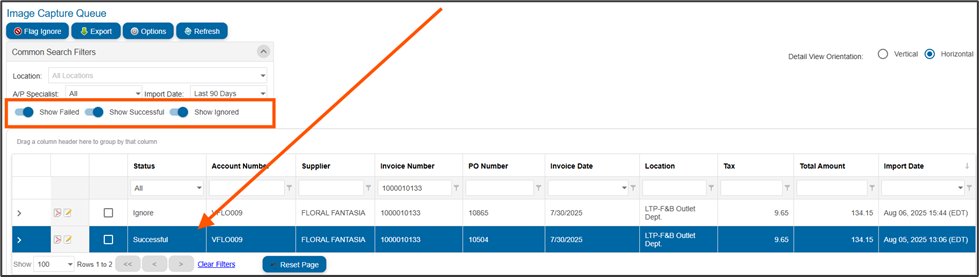
Turn on Include Reconciled Orders when searching for invoices in the Receiving Screen – and search by invoice #.
As time goes on, you will also need to increase the aging filter beyond 90 days if you are searching for aged invoices.
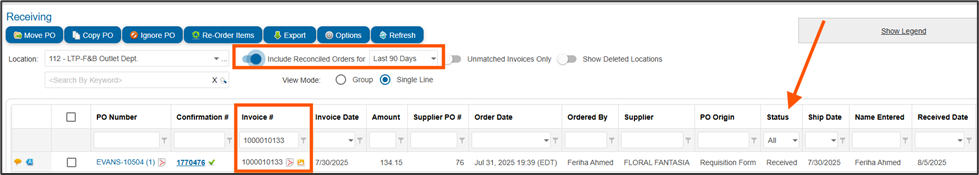
.png)