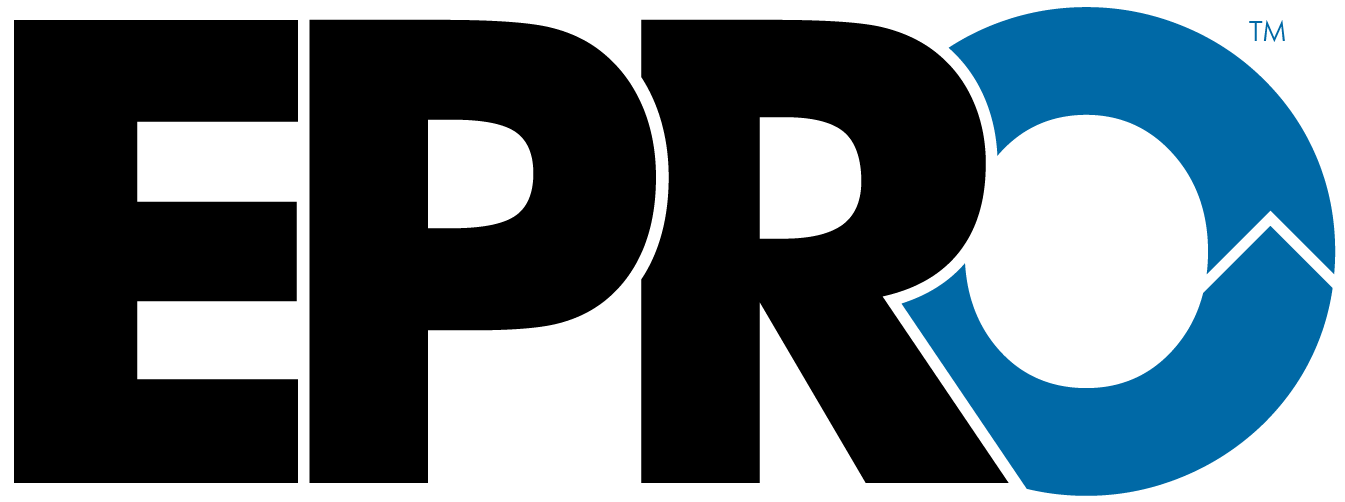EPRO Analytics Main Screen Update
Overview of Changes
The EPRO Analytics application has undergone a significant update to improve user experience and overall functionality based on feedback received. This documentation outlines the changes made to the Main Screen GUI, along with instructions on how to navigate the new features effectively.
Note: A visual comparison of the old version and the new version will be included below for your reference.
Key Changes in the EPRO Analytics Main Screen
Unified Grid View

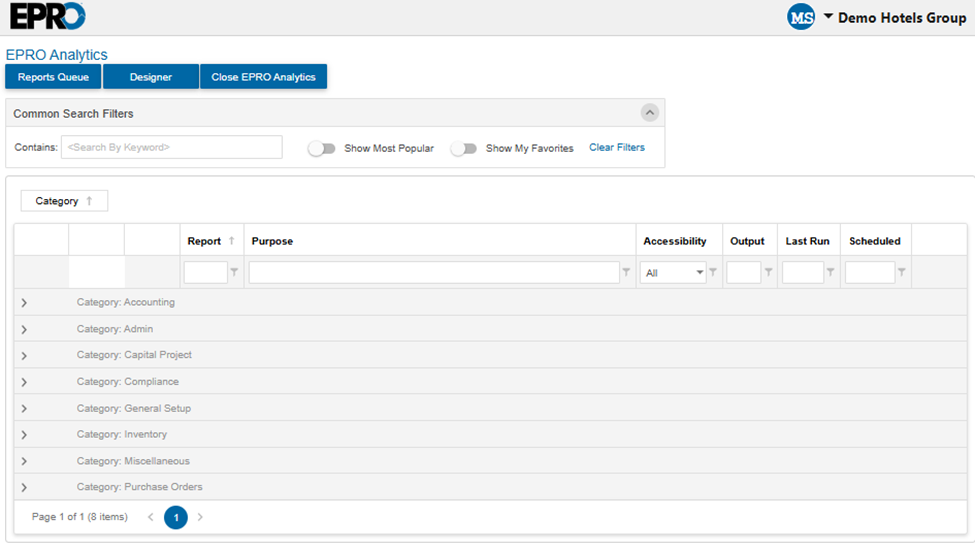
The previous tabbed interface has been replaced with a single grid view. Key elements of the grid include:
Common Search Filters Header Block:
Category: Filter reports by categories.
Favorites (Personal): Access user-favorited reports at the top of the grid.
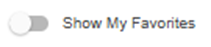
Most Popular Reports: A list showing reports that are most frequently run across the system.
Statistics: Displays how many times each report has been run depending on user levels (Admin, Company, Regional).
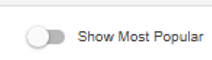
Report Name: A filter for report names.
Purpose Contains: Search for specific terms within report descriptions.
System, Company, Personal (Previously called my reports) : Distinguishes the visibility of reports based on user permissions.
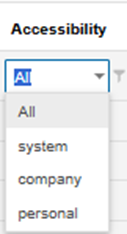
Output: CSV, PDF
Last Run: Date/Time the report was last used
Keyword Search Feature:
Allows users to enter keywords (e.g., 'GL', 'Accrual', 'Inventory') to find relevant reports quickly.
Action Icons/Links in the Grid
The left column of the grid now displays action icons/links for enhanced functionality:D
Favorited: A star icon to mark/unmark favorites.

Run: Click Green Button to launch the parameter screen to execute the report.

More Info: A Dropdown Arrow that activates the Preview Row functionality to provide additional details about the report without needing to close and reopen windows.
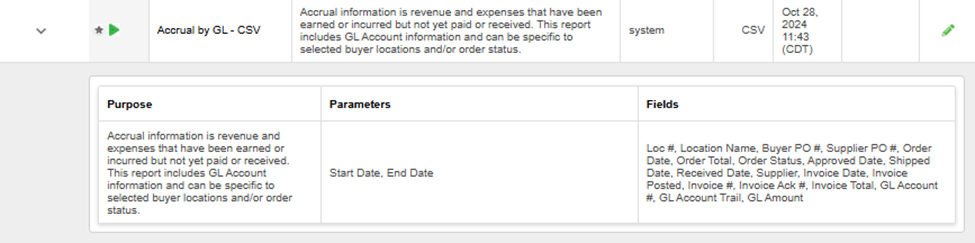
Sortable Column Headers
Columns in the grid can now be sorted for better organization:
Accessibility (System, Company, Personal)
Name
Purpose
Last Run Date
Scheduled (by this user)
Output (PDF, CSV)
User Interface Enhancements
The blue buttons have been repositioned from the right side to the left side of the page.
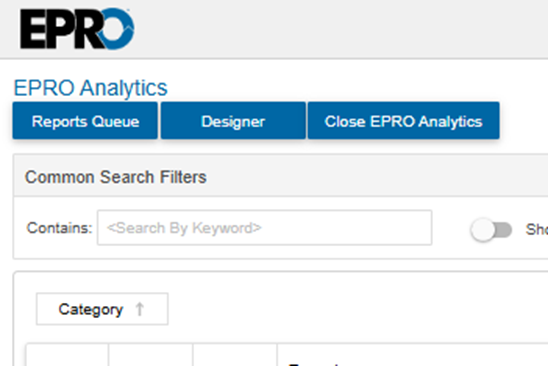
The username display has been updated to an avatar format similar to other main pages.

The report viewer now features a close viewer option for convenience.
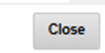
Report Categories and Naming
The report categories have been updated, and some report names have been changed to better align with their content. This improvement helps users find relevant reports more easily.
Favorites and Most Commonly Used Reports
Users can now mark reports as favorites. The system tracks the usage of reports, highlighting the most run reports over the last 90 days, improving accessibility to frequently used data.
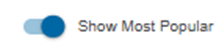
Admin Report Modification
Admin users now have the ability to modify report names and descriptions, while original names are preserved for reference. Customizations can be made at the user level, ensuring flexibility while maintaining a record of the original report identities.

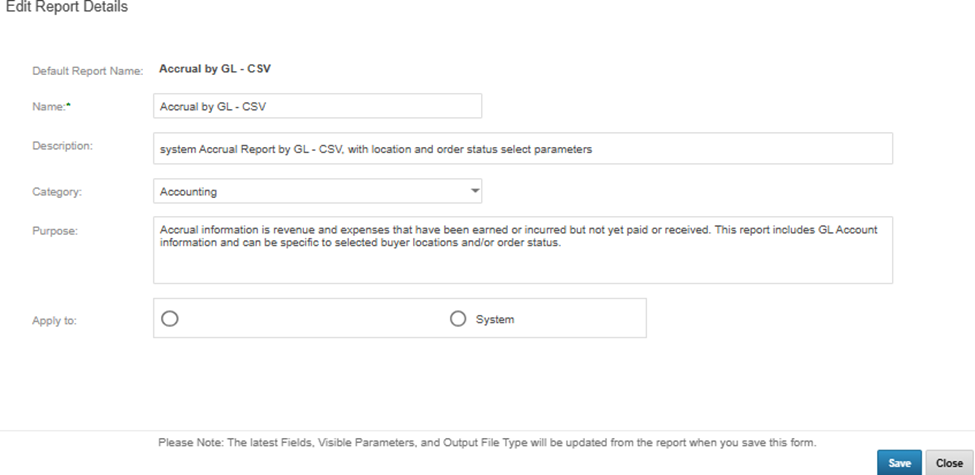
Conclusion
The updates to the EPRO Analytics Main Screen have been made to enhance usability and streamline report access. We encourage all users to familiarize themselves with the new functionalities and provide feedback.
For any questions or concerns regarding this update, please reach out to our support team.
Thank you for your continued support and feedback!