Budget Analysis
The Budget Analysis screen allows users to view information about a budget. Included is Budget information such as a Budget's Period, Amount, Spend, and Variance. Transactions made using a Budget are recorded under their associated GL account with Transaction Origin insights. The Budget Analysis Report can also be scheduled through EPRO Analytics to deliver a tailored export of Budget information.
Budget Analysis Tool
To access the Budget Analysis Screen, follow the steps below.
View > Accounting > Budget Analysis.
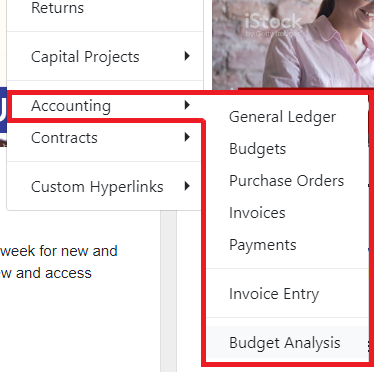
Search for and select a Budget. Please note all budgets will be visible to Corporate users.
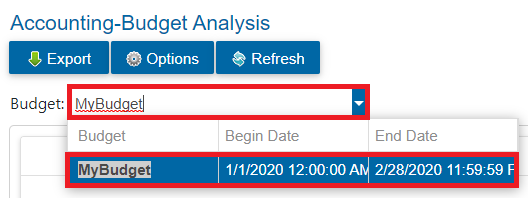
To further explore a specific Budget Period, expand the Budget Period by clicking on the right facing arrow. This will display the GL Accounts along with the Budgeted Amounts, Spend, Variance $, and Variance %. You will also see the available GL Balance Per Period. Once you have expanded to see the GL Accounts, you can use the filter boxes at the top of the columns to filter your results.
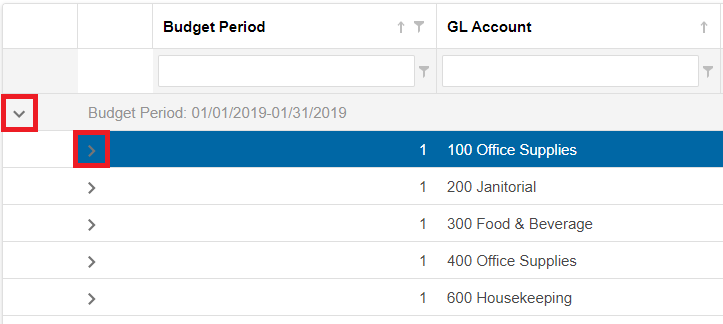
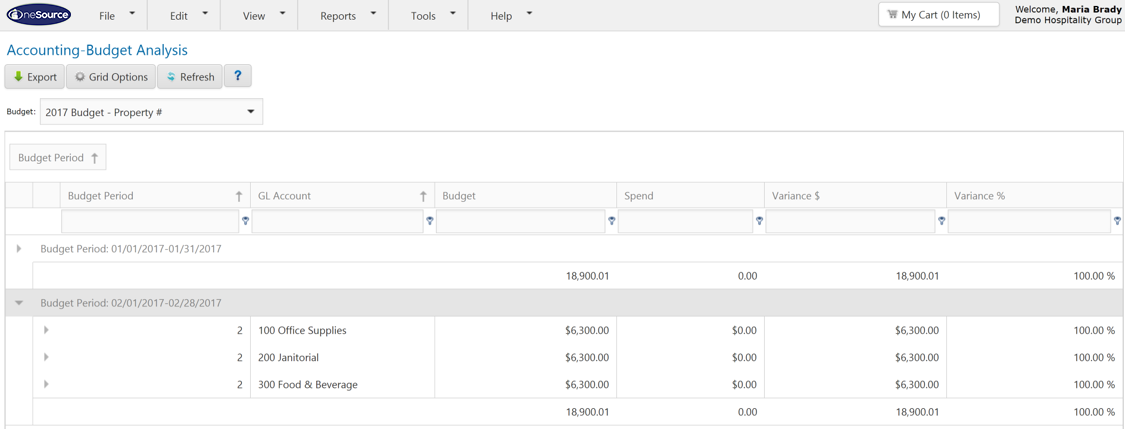
To see further detail under a GL Account, click on the right facing arrow next to the GL Account. You can also click on the PDF icon to view a rendering of an invoice.
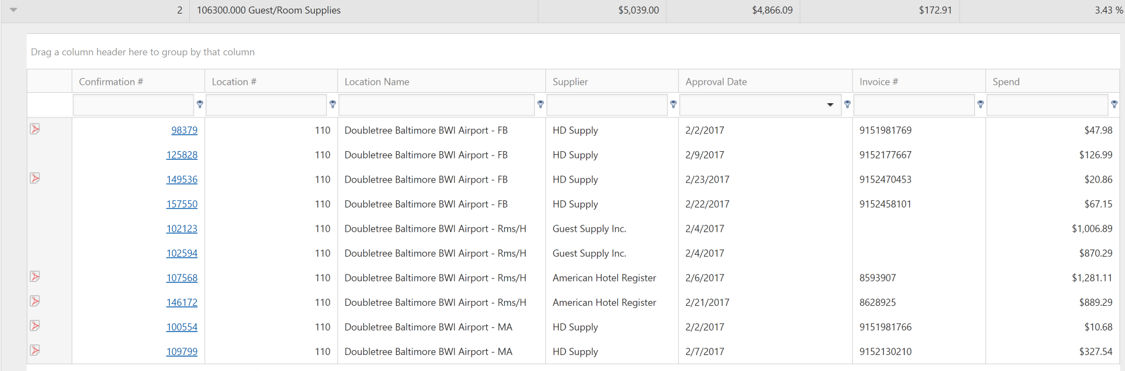
Export Current Budget information
To export current Budget information, click Export, then select your output as either PDFor XLS (Excel). Your file will then download to your computer.
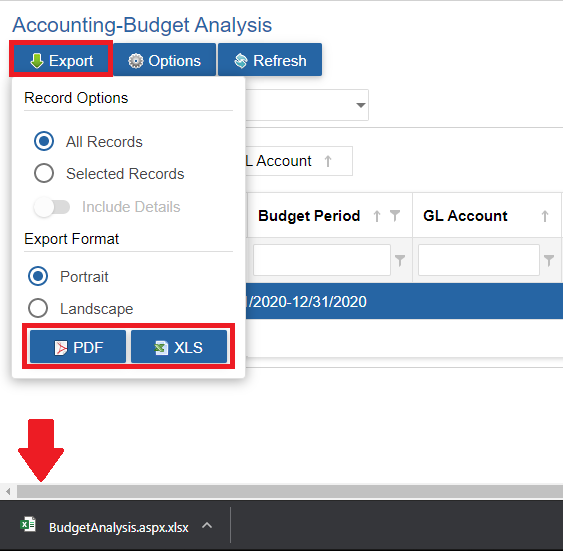
.png)