Bulk Invoice Query
Query Invoices
If you have a list of invoice numbers for a given vendor, you can quickly look up the status of each invoice in the system by taking the following steps:
Go to Tools > Bulk Invoice Query.
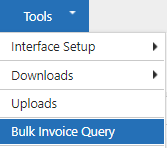
Enter the range of invoice numbers you are researching > select a supplier > click Query Invoices.
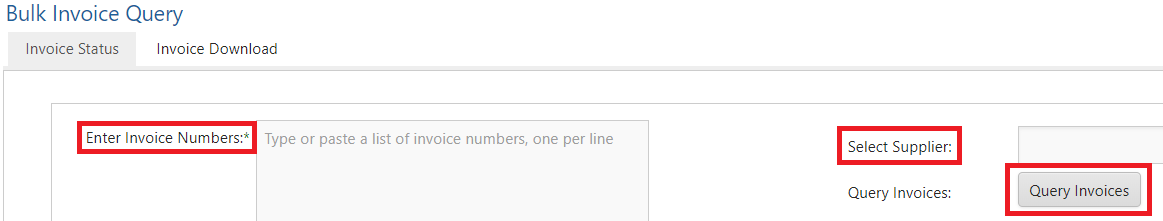
You will be redirect to the Reports Queue > click the report icon when the query is complete to open the report.
A legend describing each Invoice Status is provided on the top of this report.
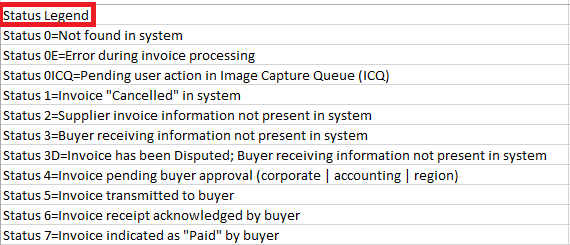
Important
If a status is followed by the letter "D", this invoice is disputed in addition to the indicated status.
Bulk Invoice Download
Invoices and their corresponding invoice documents can be mass downloaded by following these steps:
Go to Tools > Bulk Invoice Query.
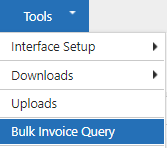
Select the Invoice Download tab.
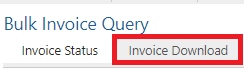
Click the ... to select any required Supplier(s).
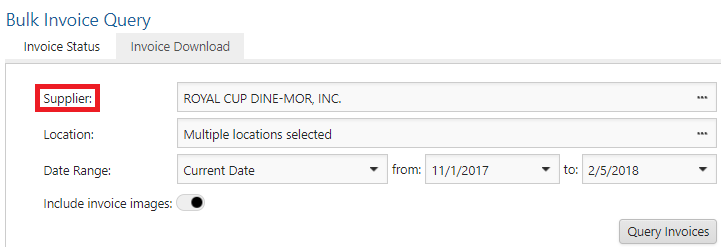
Click the ... to select the relevant Location(s).
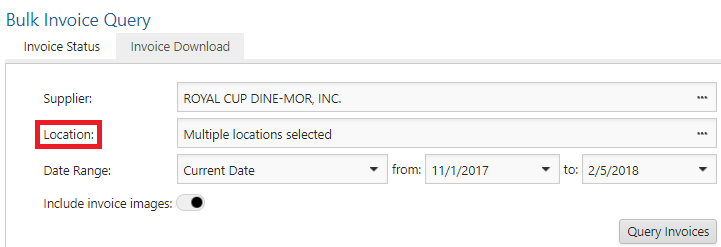
Select a Date Range from the drop down or choose a custom range.
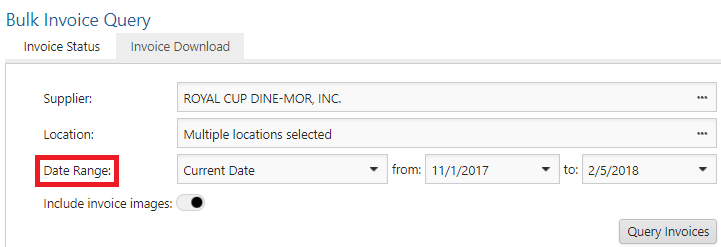
Use the Include invoice images switch to toggle if invoice images are included in the down.
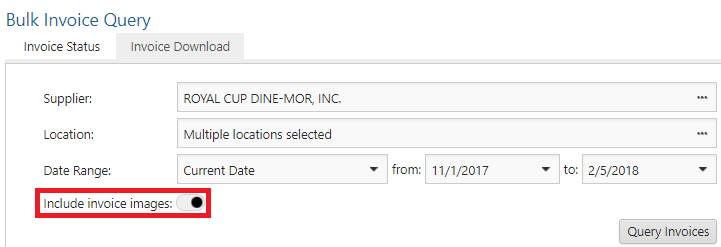
Click Query Invoices.
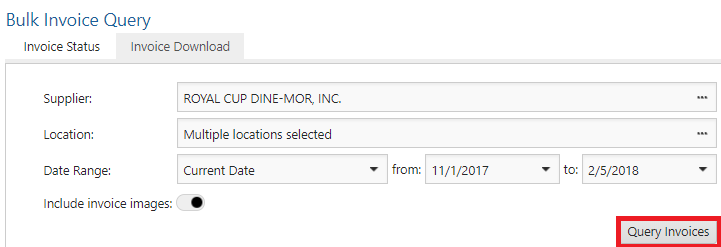
You will be redirect to the Reports Queue > click the report icon when the query is complete to open the report.
.png)