Message Board
The Message Board section on the Dashboard contains important information posted by the company. It is used to notify users about order deadlines, policy changes, and upcoming system updates.
Corporate-level users have the ability to add messages to the Message Board, which will be visible to the entire company.
To add a message, follow these steps:
Go to View > Account Setup > Message Board.
Click the green plus sign to create a new message.
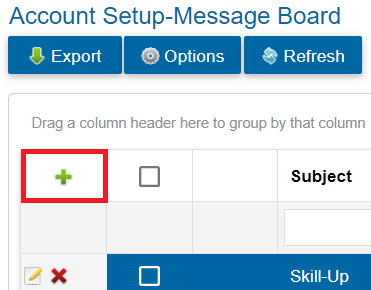
Select a Display Start and Display End date for the message.
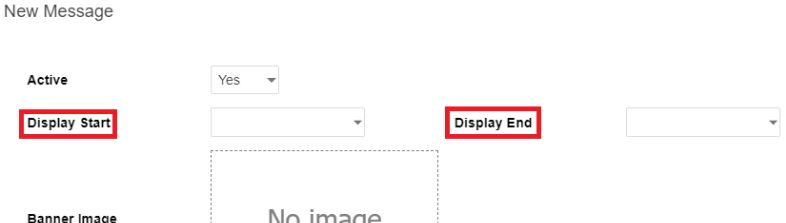
Set Active to Yes to make the message visible.
Enter a Subject for the message.
Write the Body text for the message.
Add a New Attachment (if applicable).
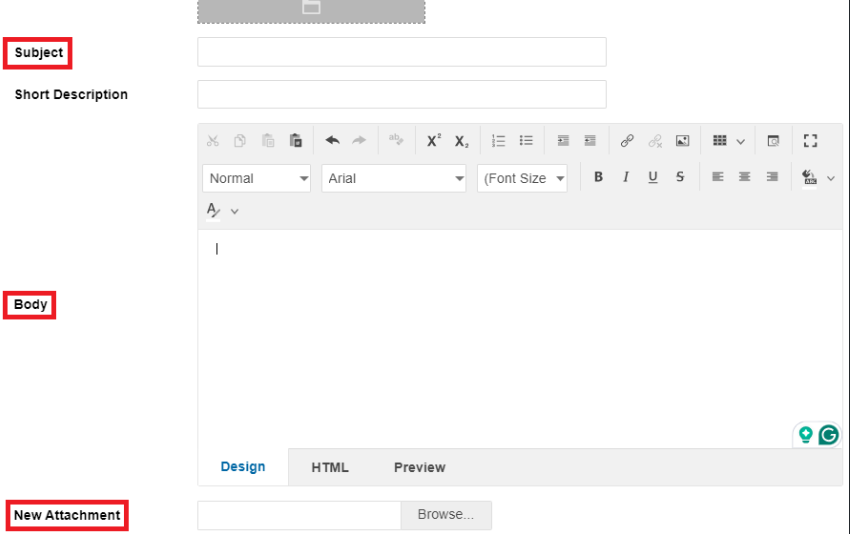
Click Save to save the message.
To confirm that your message is displayed correctly, navigate to View > Dashboard.
.png)