Image Capture Queue
For information on using the Image Capture Queue, continue reading below.
Click here for Troubleshooting ICQ Failures
Click here for Scan and Capture Vendor Mapping Rules
The Image Capture Queue, or ICQ, is where invoices are listed once they have gone through the Scan & Capture process. The ICQ will show all scans, whether they are successfully mapped and processed or result in an exception and require interaction by the user.
After submitting the invoice via email, you can expect to wait approximately 1 business day for the invoice to appear in the system.
Fixing Scanned Invoices
To view invoices that have been processed through the Scan & Capture service but failed to fully import to the Receiving List, follow these steps:
From the menu bar, select Tools > Image Capture Queue. By default you will see only failed invoices which have entered the Image Capture Queue. To reveal more invoices, use the "Show Successful" and/or "Show Ignored" Filters at the top of the list.
To see the reason an invoice failed, hover the mouse over the 'Failed' label on each row. A tooltip with the failure reason will be previewed for you.
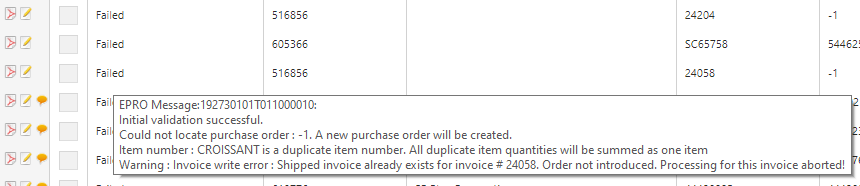
Click the edit icon to begin the process of correcting the failed invoice. The resulting screen window will show you a side-by-side view of the scanned image next to the captured data. Your task will be to change the data in the edit part of the window so that it matches the information shown in the scan.
After you have edited the invoice, click on the Re-Transmit button at the top of the form to reprocess the file with the new information. If the invoice drops out of your Image Capture Queue failed list, then that means your corrections were successfully entered and the invoice is now available for receiving in the Receiving List.
The purpose of the Flag Ignore button is to handle the invoice in the list without continuing through the Accounts Payable cycle. For example, if you find the invoice is already paid you may decide to flag an invoice as Ignore.
The Invoice List is a list of presentable invoices; that is, invoices which have entered the AP Workflow for review by the accounts payable team and subsequent payment. At times, users expect to see an invoice immediately in this list but do not. Only invoices where the following apply would immediately propagate to the list:
The invoice has already been received, or does not require receiving, according to Supplier Account Settings.
The invoice does not need a Payable Approval, according to any applicable Buyer Allowances.
.png)