Send User Credentials
After adding a user to a location, they will need to receive an email with their login information.
To do this, simply go to View > Account Setup > Company Profile > Users.
Search for the desired users via the column headers.
Check the boxes next to the users who need their login details sent.
Click Email Credentials.
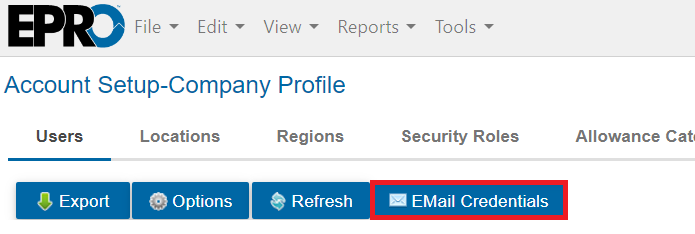
Click OK on the pop-up.
.png)