User Assignment
After successfully adding a user to the system, the next step is to assign them to a specific location to activate their menu options.
Go to View > Account Setup > Company Profile > Users.
Using the column headers, search for the user you wish to edit.
Click the Edit button next to their name.
The User Information tab will be selected by default.
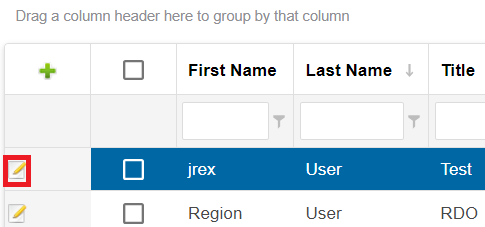
Edit any user details in the Manage User window.
Click the Location Assignment tab.
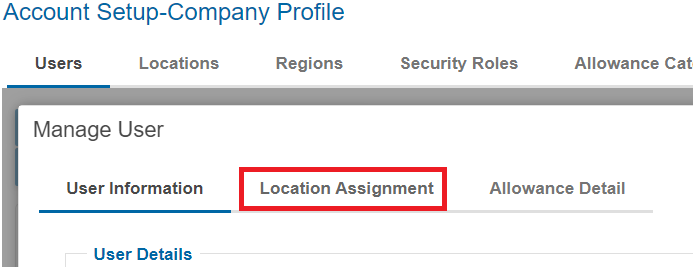
Click the Assign Location button.
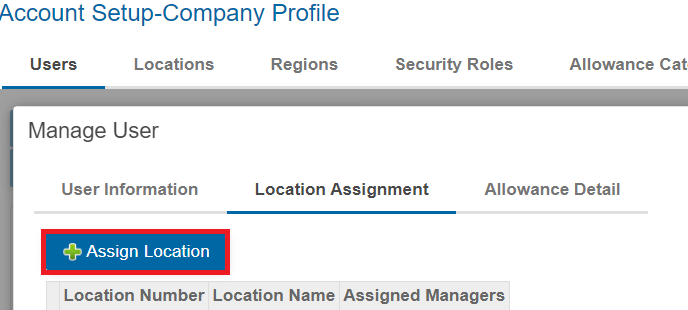
Select any locations this user should be assigned to by checking the boxes then click Save.
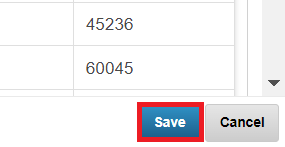
Use the red X to remove the user from any locations they should not be assigned to.
When you are satisfied with your edits click Save then click then Close.
.png)