Capital Projects
Welcome to CapEx Project Management. An integrated solution for managing capital expenditures across the enterprise. The Capital Projects module is integrated with your purchasing and accounting activity so that your organization can gain greater visibility into related capital expenses and budgetary controls.
This article provides a high-level overview of the module explaining the major components and how you can benefit from using this tool.
CapEx projects can become very complex to manage, especially from a purchasing and accounting perspective, due to the overwhelming amount of information in the form of expenses, people, documents, and budgetary controls. Each of these elements holds a certain status and knowing that status at any point in time is crucial to the success of your project.
Using the CapEx Project Management tool will allow you to quickly and accurately track expenses and invoices linked with your project along with associated project budgets. In addition, people and documents associated with the project, such as proposals, bids, and contracts, can also be tracked. Having this centralized view of your project details will help to ensure your project is completed as designed and within Budget.
Consider creating a new Location to be used for the project. This new location can complement any existing location and should be named accordingly. In these instances, you should use the same location number while adding a descriptor in the name indicating its use as a project location. Once the new location is created, you should assign Capital General Ledger codes so they are visible to the location.
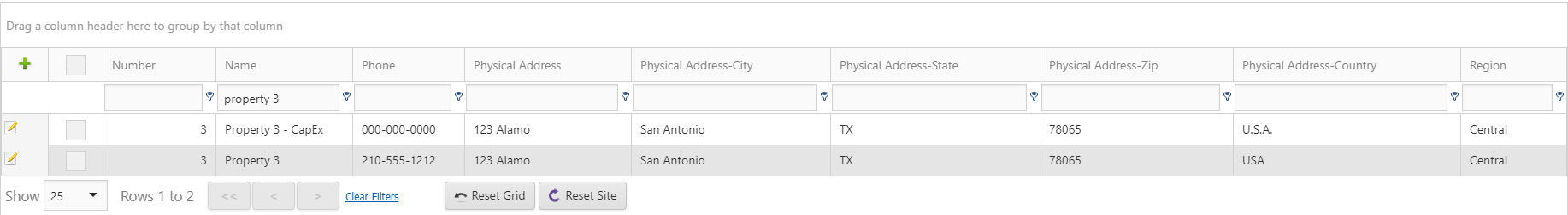
Browse all articles in this section:
.png)